Barcode Maker Software for Packaging Industry Screenshots
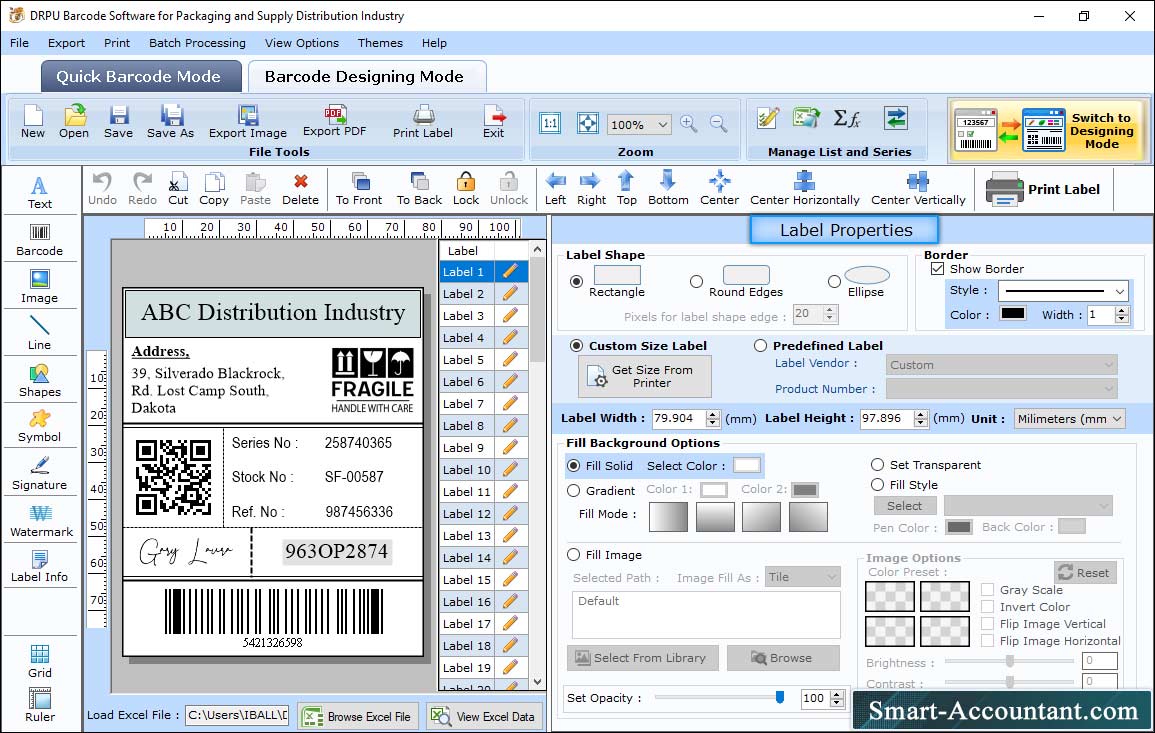
In Barcode Designing Mode, design the barcode label and modify the label shape, border, label size, and background options in "Label Properties" section.
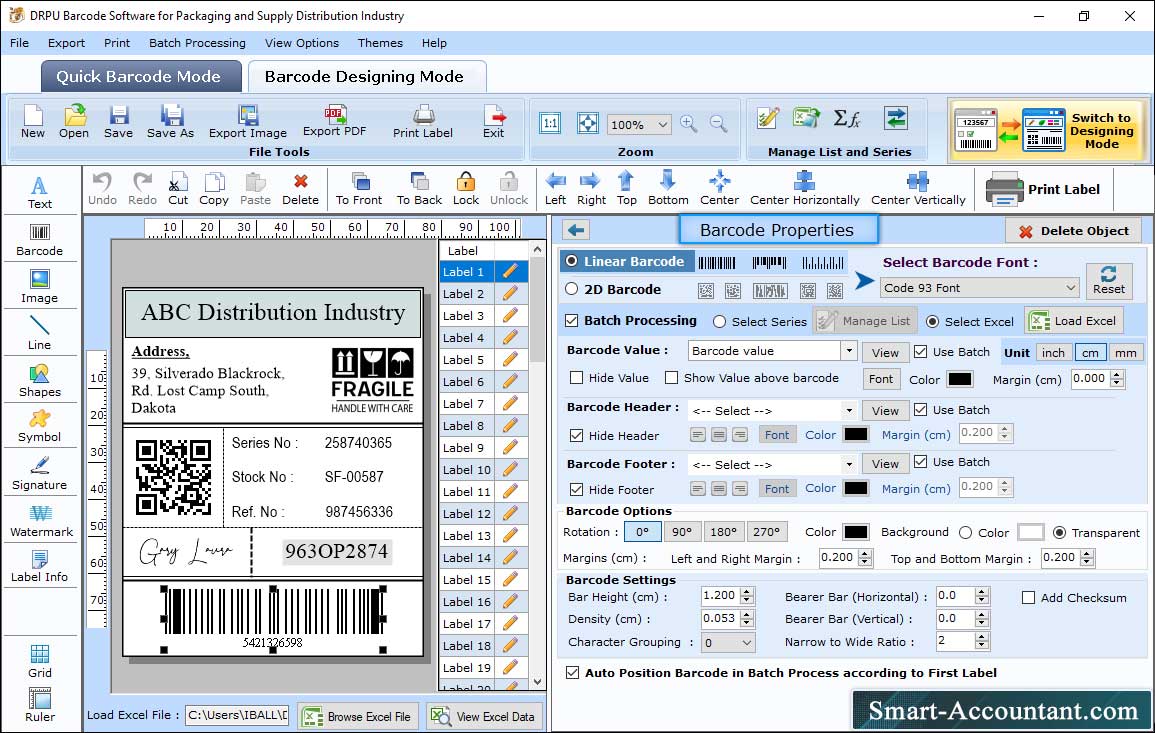
Add barcode in your label by clicking on the "Barcode" icon and modify the barcode value, footer, header, and other barcode settings in "Barcode Properties" section.
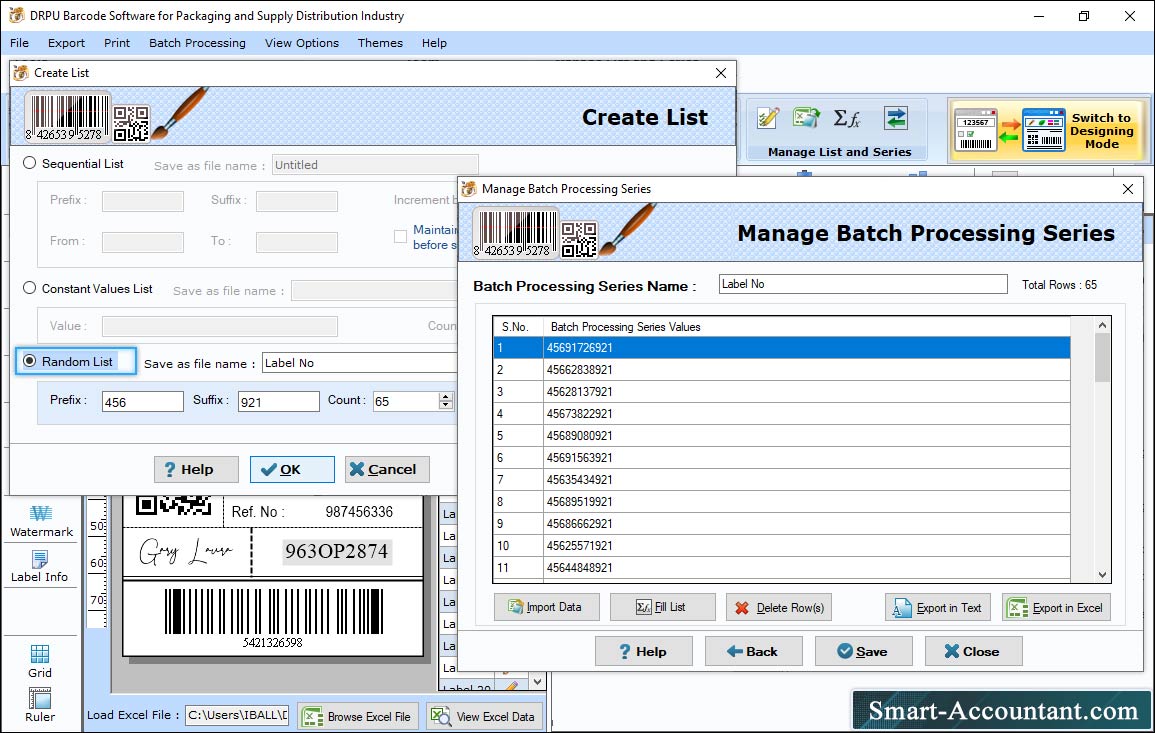
Click on "Create Series" icon and choose "Random List" option to generate multiple barcode labels with different text and values.
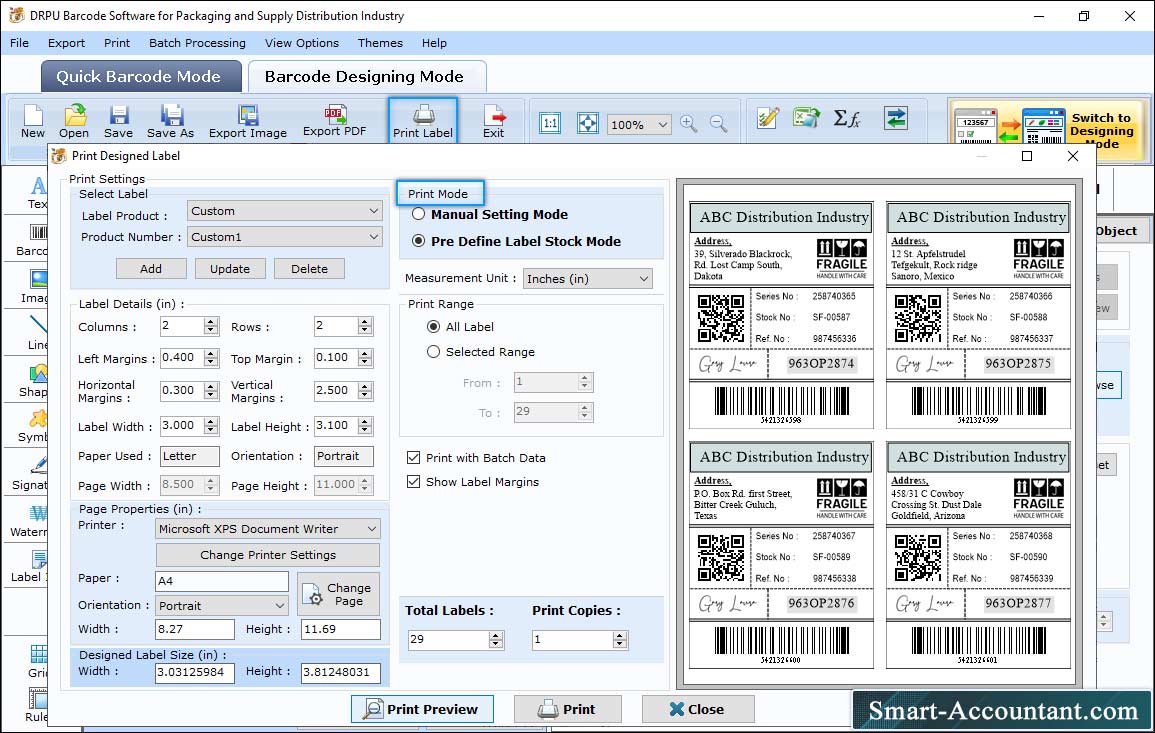
Select the "Print Label" option, choose print mode (either Manual Setting or Pre Define Label Stock), adjust the print settings, and then click on "Print" button to print the designed barcode labels.