Barcode Maker Software (Corporate) Screenshots
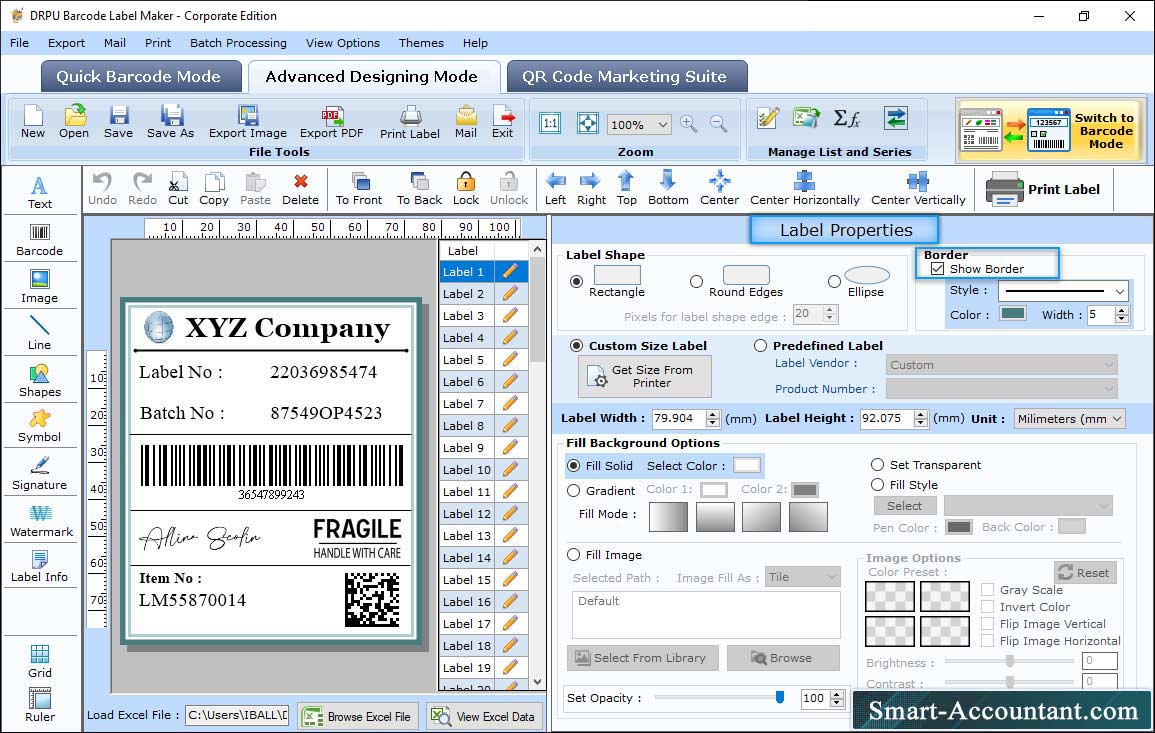
Using Barcode Designing Mode, create the barcode label and modify the label properties such as label shape, size, border, and label background.
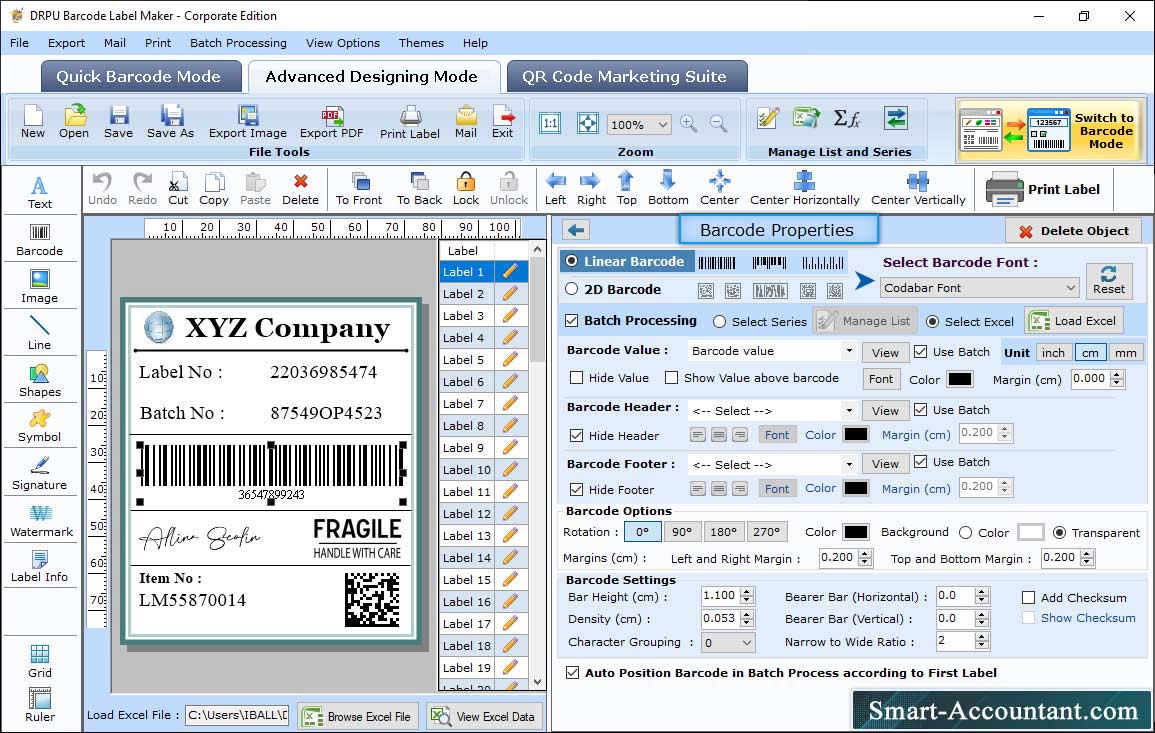
Click on the "Barcode" icon to generate the barcode label. Set the barcode type, font, header, footer, value, and other settings in "Barcode Properties".
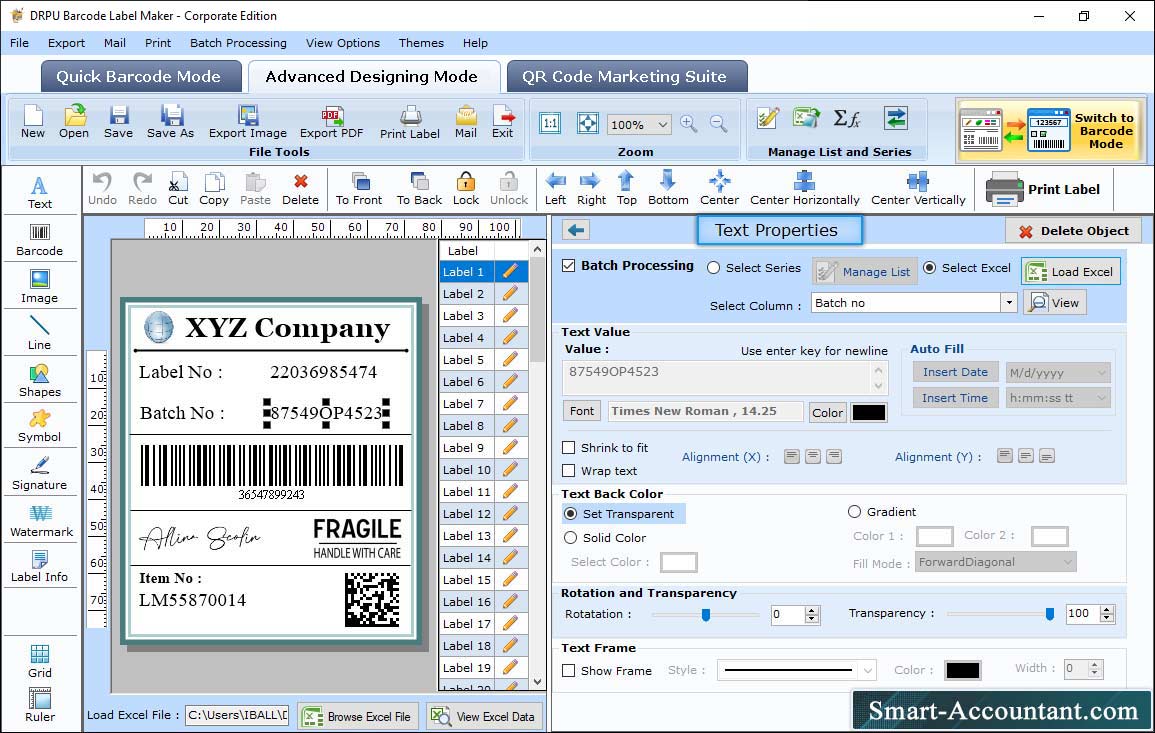
Click on the "Text" icon to insert text in the barcode label. Modify the text value, back color, font, text frame, etc, in "Text Properties".
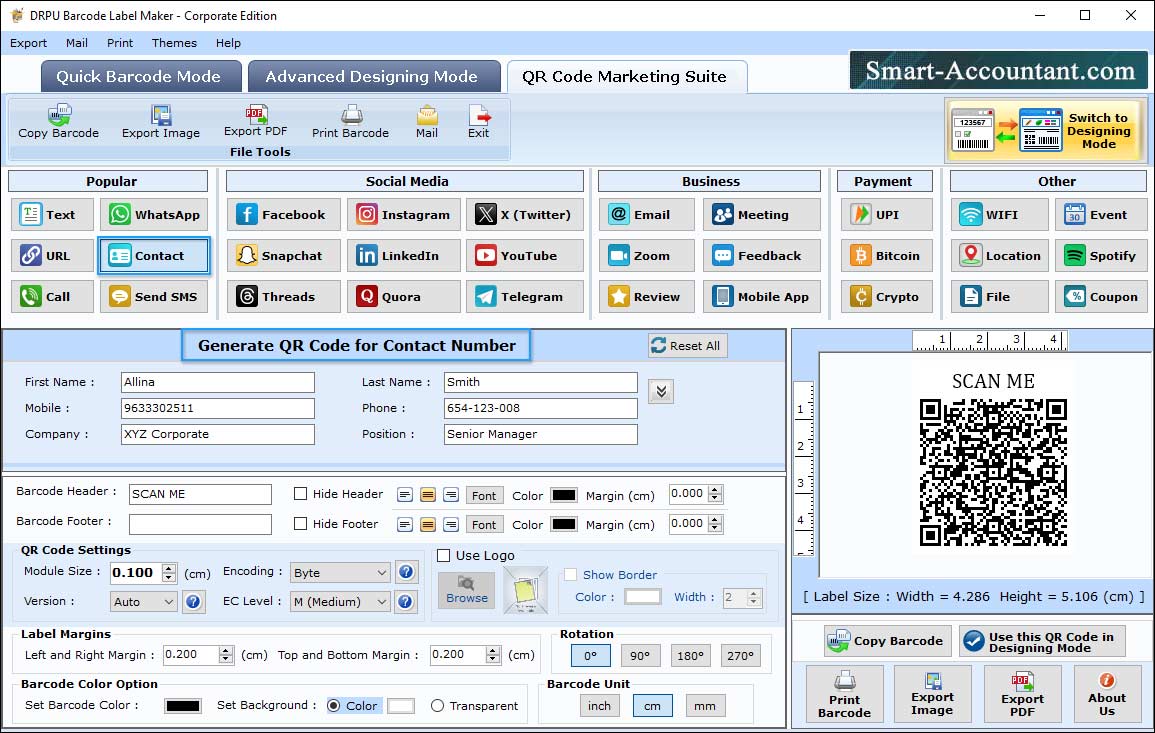
Using QR code Marketing you can generate various type of QR Code such as facebook, contact, url, zoom, email, WIFI, File and many more.
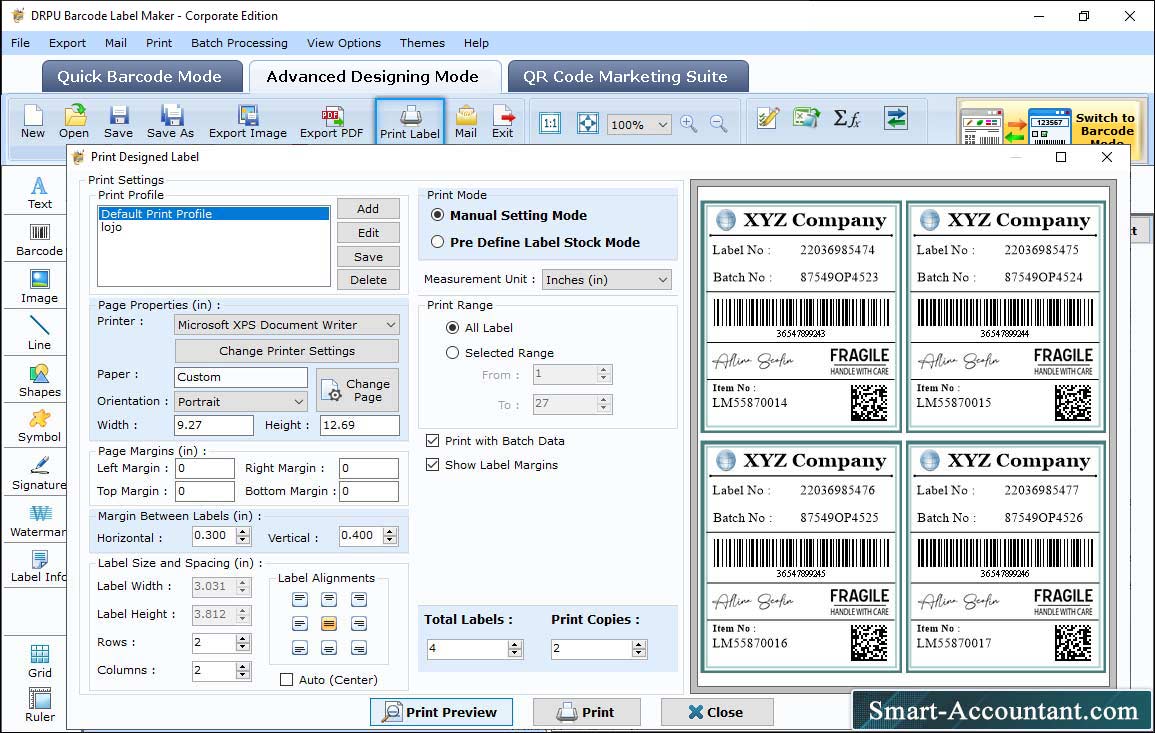
To print your barcode labels, select barcode print mode (Pre define label stock or manual setting) and change printing settings as per your requirement and then click on "Print" button.